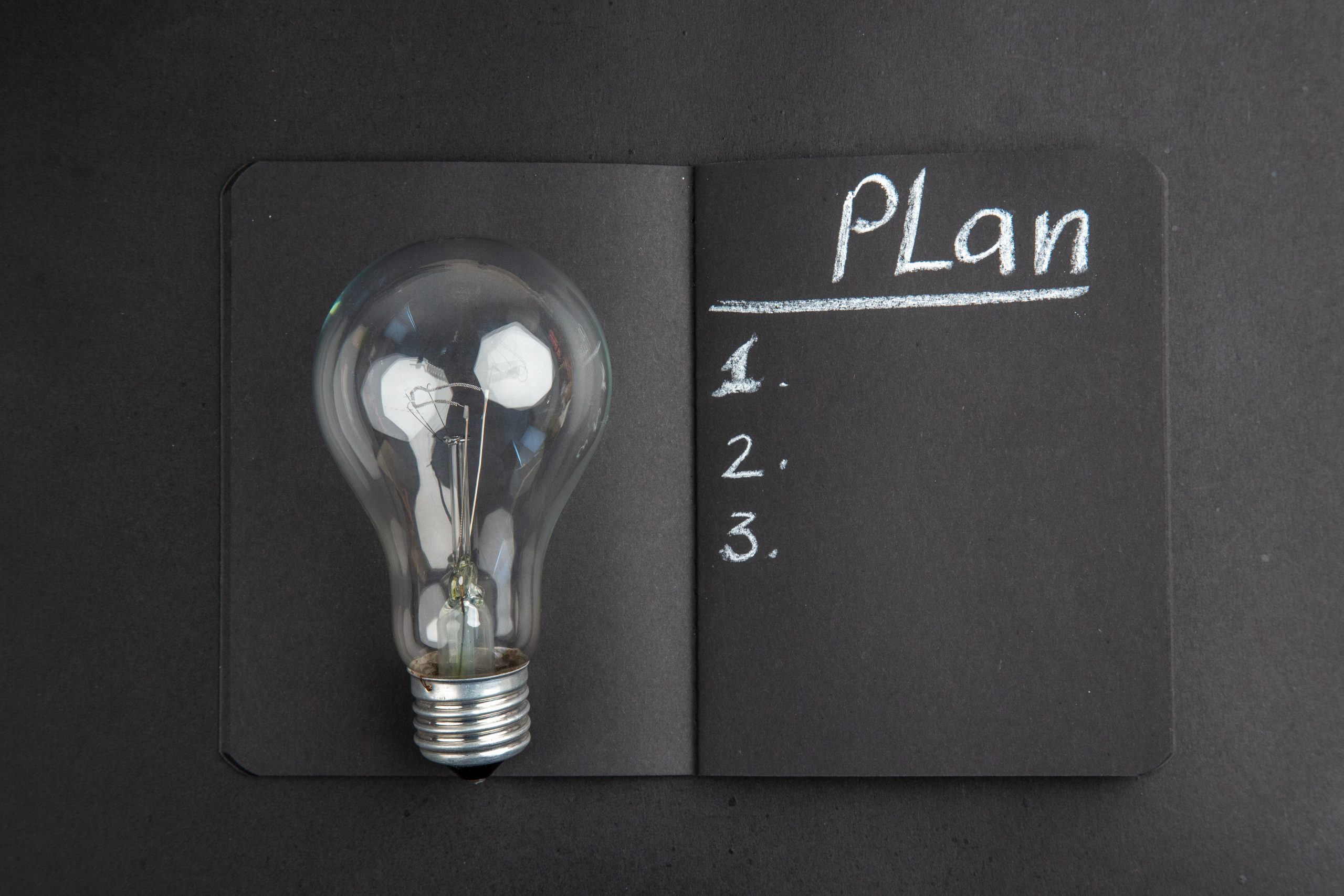Lesson planning is an essential aspect of a teacher’s job. It involves identifying learning objectives, selecting relevant teaching resources, developing instructional strategies, and crafting assessments. Unfortunately, lesson planning can be an incredibly time-consuming process, especially for busy teachers who juggle multiple classes, responsibilities, and priorities. If you’re looking to streamline your lesson planning process while ensuring that your lessons remain effective, engaging, and aligned with the curriculum, you’ve come to the right place. In this article, we’ll cover practical and effective strategies to help you streamline your lesson planning efforts.
Use Technology to Simplify the Process
Thanks to technology, teachers are no longer limited to manual lesson planning techniques. There is an abundance of software available that can significantly simplify the process, save time, and help you create engaging and effective lessons that boost learning power. However, with so many options available, it can be hard to identify the right software for your needs. Here are a few tips to guide you:
- Consider your specific needs: Before selecting any software, you need to consider your specific needs. What are your goals, and what features can help you achieve them? Are you looking for software that can help you develop engaging presentations, analyse student performance, set objectives, or all of the above? A clear understanding of your needs can help you select the right software that suits your goals.
- Read reviews: To get the most out of any software, it’s essential to read reviews and recommendations from other users. Look for unbiased reviews that offer insights into the software’s features, functionality, and potential drawbacks. Sites like Capterra or G2 Crowd can provide you with reviews.
- Try before you buy: Most software companies offer a free trial period or demo, allowing you to test the software before committing. Before purchasing any software, test it to see if it meets your specific needs.
Ways to customize templates to fit your teaching style
Most lesson planning software comes with pre-built templates designed to help streamline the planning process. However, pre-built templates are not always flexible enough to meet different teaching styles and curricula. Here are a few ways to customize templates to fit your needs:
- Add or remove specific sections: Templates usually come with predefined sections such as Learning objectives, Materials/Requirements, Assessment/Evaluation, and many others. You can customize the template to fit your needs by adding new sections that your institution requires and removing existing ones that you don’t need.
- Change the design and layout: If you feel that the templates provided by the software don’t match your style, you can change the design and layout. Most software allows you to change colors, fonts, and background textures to make it more appealing.
- Create your own templates: Another great way to customize templates to fit your teaching style is by creating your own templates. This can be done by selecting specific sections and designing the layout and appearance yourself.
Collaborate with Other Teachers and Save Time
Collaboration can be a powerful tool in the lesson planning process. Teachers can share ideas, resources, and feedback, making it easier to create effective and engaging lessons. To organize a teacher planning group, follow these steps:
- Identify potential members: Reach out to colleagues who share a similar teaching style or subject. Additionally, you can join online communities such as Facebook or LinkedIn groups and interact with other teachers.
- Set Meeting Times: Schedule regular meetings at a convenient time for all members. During these meetings, you can discuss lesson planning, share resources, and review each other’s work.
- Create a shared Google Drive or OneDrive: Use a cloud storage service to share lesson plans, resources, and assessments with your colleagues.
Tips for sharing ideas and resources
Sharing resources and ideas with other teachers can help streamline your lesson planning efforts. Here are a few tips to effectively share resources and ideas with colleagues:
- Use digital tools: Use digital tools, such as Google Drive or OneDrive to share resources and ideas with other teachers. These tools allow for real-time collaboration, so multiple teachers can work together simultaneously.
- Attend professional development sessions: Attend professional development sessions regularly to get new ideas and share resources with other teachers from your locality and beyond and add to your Continuous Professional Development.
- Use social media: Join influential social media communities for teachers like EdTech Twitter, PD Teachers, or Classroom2.0, and engage in conversations surrounding best practices, lessons, and tips with other like-minded teachers around the world.
Strategically Streamline Your Workflow
The secret to successful lesson planning is efficient time management. Here are a few tips to help you prioritize tasks and maximize productivity:
- Create a to-do list: Creating a to-do list can help you break down tasks, prioritize them, and stay organized. Use a digital or physical planner that suits your needs and preferences.
- Use the 80/20 rule: The 80/20 rule is a productivity strategy that suggests that 80% of your outputs come from 20% of your inputs. Identify the 20% of tasks that have the most significant impact on your lesson planning and focus most of your energies on them.
- Eliminate distractions: Identify and eliminate potential distractions, such as social media, email, or even your phone. Multitasking can affect your focus, which impacts your productivity and ultimately, your lesson planning output quality.
Tips for staying organized and avoiding burnout
Effective lesson planning requires staying organized and avoiding burnout. Here are a few tips to help you manage your workload and stay organized:
- Take regular breaks: Taking regular breaks can help prevent burnout and keep you fresh and energized. Take a five-minute break every hour, a more extended lunch break, and walks when possible.
- Create weekly plans: Create weekly plans to help you stay organized, prioritize your work, and avoid being overwhelmed by your workload. Use your preferred planning tool to create these plans.
- Use time trackers: Use time trackers like Toggl or Rescue Time to monitor how much time you spend creating lesson plans, grading assessments, and other related activities. These tools can identify where you spend more time and help you work with more efficiency.
Conclusion
The lesson planning process can be overwhelming, especially for busy teachers with competing priorities. However, by using technology to simplify the process, collaborating with colleagues, prioritizing tasks, and staying organized, you can streamline your lesson planning and create effective and engaging lessons that leave a positive impact on students. Use the tips shared in this article to enhance your productivity and create more time to spend with your family or doing other things you love.
For more content like this, refer to the Zamit Teacher Resource Vault.